服务器客户端帮助文档

AQUA
发布于 2023-08-11 11:44
声明
群文件中的生存服客户端仅限本服务器的玩家在游玩本服时使用
不要在服务器外传播此整合包或整合包中的内容,更不要用于商业用途
本整合包拥有许多'原版增强'功能,不过你可以在读完本文档前半精华部分后畅玩本整合包
如果连看快捷键图和Q&A的耐心都没有的话建议使用其他整合包或者直接使用官启
基本介绍
你可以在 群文件/生存服客户端 里面下载本整合包
整合包每隔一段时间会更新一次,并会发布更新包,使用更新包更新旧的整合包即可获得新内容,这样就不需要重新下载最新的整合包了
整合包包括了下文"mod介绍"中的全部mod并已设置完成(可选mod需要你自己按需求装)


整合包自带部分热门光影及对应光影的优秀设置方案,可按需选择
整合包自带并且装上了彩虹像素材质包,如果有更喜欢的材质包或者更喜欢原版材质包可以按需更换

Q&A
Q:我不喜欢右下角的小人偶,怎样关掉或者调整它的位置?
A:按F12打开设置页面
Q:我没法跑起来怎么办?
A: 整合包默认强制疾跑且关闭动态视场,看起来没有在疾跑实际上是一直在疾跑的
Q:那如果我就是想像原版那样跑呢?
A:选项-辅助功能设置-视场角效果100%
进入服务器后按X,往下拉,找到'一直奔跑',调成关
Q:怎样关闭左上角的信息显示或者更改这些字的大小或位置?
A:按H关闭显示,按H+C打开配置界面,往下拉有选项可以调整字体大小或位置
Q:按B以后我默认输入的字体是金色,怎样更改成别的颜色?
A:在模组里面选择Hiiro Sakura,进入他的设置界面,依次点击"通用","聊天消息注入相关设置",在"聊天消息注入表达式"一栏可以看到一串代码:
<gold>#{message}</gold>
把gold改成你想要的颜色即可
可以改哪些颜色详见服务器帮助文档的"彩色输入与物品展示"部分
Q:整合包按F6和F8有自动攻击或者右键的功能,可以调节自动的频率吗?
A:进入服务器后按X,选择'通用功能',往下拉,找到'单击左键间隔'和'单击右键间隔',修改即可
Q:我为什么没法砍死村民?
A:为了防止不小心手抽打到村民导致涨价,整合包里的tweakeroo打开了禁止攻击村民的功能,如果想要处理村民建议用岩浆桶
以下内容是整合包内的mod介绍,不感兴趣的可以直接不看,去看别的文档
--------------------------------------------------------
mod介绍--前置mod
此类mod本身没有效果,但它们是其他mod的前置mod
1. [Fabric API](https://modrinth.com/mod/fabric-api)
一切Fabric mod的前置
2. [ModMenu](https://modrinth.com/mod/modmenu)
可以很方便的查看mod列表,打开mod的设置菜单
3. [Cloth Config API](https://modrinth.com/mod/cloth-config) 4. [Cupboard](https://www.curseforge.com/minecraft/mc-mods/cupboard)
5. [Fabric Language Kotlin](https://modrinth.com/mod/fabric-language-kotlin)
6. [Libipn](https://modrinth.com/mod/libipn)
7. [MagicLib](https://modrinth.com/mod/magiclib)
8. [YetAnotherConfigLib](https://modrinth.com/mod/yacl)
mod介绍--Masa工具箱
1. Malilib
是这几个mod的前置mod
2. Litematica 投影
按N进入界面(为了不和地图的快捷键M冲突,所有投影快捷键默认的M都改成N)
按J打开简单放置
教程:[一顿饭学会Litematica常规操作](https://www.bilibili.com/video/BV1yk4y1y7Cj)
3. Tweakeroo 工具箱
按X进入设置,按F7显示光照强度,按I显示方块信息
鼠标停留在地图或潜影盒上,按住SHIFT,可以浏览地图或潜影盒
4. Minihud 迷你HUD
按H关闭左上角hud显示,按H+C进入设置
5. Itemscroller 物品滚轮
与村民交易时可以对着交易项按中键收藏此项交易,按右键买空/卖空
教程:[Itemscroller物品滚轮介绍&快速合成教程](https://www.bilibili.com/video/BV1XC4y1H7P9)
以上5个mod的链接:[Masa工具箱](https://www.curseforge.com/members/masady/projects)
6. [Masa Gadget](https://modrinth.com/mod/masa-gadget)
修复投影简单放置,让简单放置可以正确放置有方向的物品
7. [OMMC](https://github.com/Nyan-Work/oh-my-minecraft-client/releases)
支持鞘翅和铠甲因地制宜自动切换,原地跳跃自动装鞘翅起飞,降落以后自动换成铠甲(需要把铠甲或鞘翅提前放在背包里)
8. [TweakerMore](https://modrinth.com/mod/tweakermore)
与村民交易时把鼠标放到交易项上面可以看到交易总次数与剩余次数
mod介绍--光影材质mod
1. [Iris](https://modrinth.com/mod/iris)
光影
按`进入光影包选择界面(键盘左上角数字1左边的那个键)
2. [Sodium](https://modrinth.com/mod/sodium)
光影配套优化
3. [Indium](https://modrinth.com/mod/indium)
兼容
4. [Reese's Sodium Options](https://modrinth.com/mod/reeses-sodium-options)
优化扩展
5. [Sodium Extra](https://modrinth.com/mod/sodium-extra)
优化扩展
6. [CIT Resewn](https://modrinth.com/mod/cit-resewn)
支持材质包对物品贴图的修改和对不同nbt的物品的识别
7. [Continuity](https://modrinth.com/mod/continuity)
支持连接材质(如玻璃、砂岩和书架)
8. [Capes](https://modrinth.com/mod/capes)(可选)
支持optifine的披风
9. [LambDynamicLights](https://modrinth.com/mod/lambdynamiclights)
支持手持发光物品(如火把)的动态光照
10. [Animatica](https://modrinth.com/mod/animatica)
支持动画材质
11. [Fabricskyboxes](https://modrinth.com/mod/fabricskyboxes)
支持天空盒子
12. [Fabricskyboxes-interop](https://modrinth.com/mod/fabricskyboxes-interop)
支持天空盒子
13. [Entitytexturefeatures](https://modrinth.com/mod/entitytexturefeatures)
增加实体纹理功能
14. [Entity-model-features](https://modrinth.com/mod/entity-model-features)
支持自定义实体模型
15. [Optigui](https://modrinth.com/mod/optigui)
支持自定义GUI材质
16. [Puzzle](https://modrinth.com/mod/puzzle)
优化扩展
mod介绍--地图mod
1. [Xaero's World Map](https://modrinth.com/mod/xaeros-world-map) 大地图
按M进入设置
2. [Xaero's Minimap](https://modrinth.com/mod/xaeros-minimap) 小地图
按,(也就是M右边那个键)关闭小地图
在小地图的渲染显示设置中可以显示史莱姆区块,需要输入种子
mod介绍--修复mod
1. [Debugify](https://modrinth.com/mod/debugify)
Bug修复
2. [Imblocker](https://modrinth.com/mod/imblocker)
自动识别需要输入法的场景,在需要输入法的时候启用输入法,在不需要输入法的时候隐藏输入法
3. [Memoryleakfix](https://modrinth.com/mod/memoryleakfix/versions)
防止内存泄漏
4. [Model Gap Fix](https://www.curseforge.com/minecraft/mc-mods/model-gap-fix)
修复平面物品模型渲染时出现的白框
5. [No-chat-reports](https://modrinth.com/mod/no-chat-reports)
禁用聊天报告,防止因被mojang官方检测聊天而踢出
mod介绍--优化mod
1. [C2ME](https://modrinth.com/mod/c2me-fabric)
区块优化
2. [Connectivity](https://www.curseforge.com/minecraft/mc-mods/connectivity)
网络及登录优化
3. [Dynamic FPS](https://modrinth.com/mod/dynamic-fps)
可以在挂机时降低FPS减少显卡占用及功耗
4. [Enhanced Block Entities](https://modrinth.com/mod/ebe)
优化箱子等实体方块,提升FPS
5. [Entity Culling](https://modrinth.com/mod/entityculling)
通过减少不可见实体渲染,提升FPS
6. [Fastanim](https://modrinth.com/mod/fastanim)
优化实体渲染,提升FPS
7. [Immediatelyfast](https://modrinth.com/mod/immediatelyfast)
提高渲染性能,提升FPS
8. [Krypton](https://modrinth.com/mod/krypton)
网络优化
9. [Lithium](https://modrinth.com/mod/lithium)
CPU性能优化
10. [More Culling](https://modrinth.com/mod/moreculling/versions)
方块渲染面优化,提升FPS
mod介绍--功能mod
提供一些不影响游戏难度的功能
1. [ALLMUSIC](可选)
点歌插件的客户端mod,使用说明见服务器帮助文档的倒数第二段
2. [Better Ping Display](https://modrinth.com/mod/better-ping-display-fabric)
按TAB时显示玩家的具体ping
3. [Boat Item View](https://modrinth.com/mod/boat-item-view)
可以边划船边看地图
4. [Cherished Worlds](https://modrinth.com/mod/cherished-worlds)
给存档或服务器提供收藏置顶功能
5. [Fabrishot](https://www.curseforge.com/minecraft/mc-mods/fabrishot)
让MC支持4K高清截图
6. [Gamemenuremovegfarb](https://modrinth.com/mod/gamemenuremovegfarb)
去掉游戏菜单中反馈和汇报BUG这两个按钮,让模组按钮变得更大
7. [IngameIME](https://github.com/ThinkingStudios/IngameIME-ReInput)
支持游戏内输入法
8. [No-resource-pack-warnings](https://modrinth.com/mod/no-resource-pack-warnings)
消除资源包版本不对的警告
9. [Rrls](https://modrinth.com/mod/rrls)
关闭材质包装载时的加载动画,只留下进度条
10. [Stendhal](https://modrinth.com/mod/stendhal)
在书与笔,书,铁砧,告示牌的输入内容界面增加若干便利功能
11. [Zoomify](https://modrinth.com/mod/zoomify)
提供缩放功能 快捷键C
mod介绍--装饰mod
对游戏进行美化
1. [Armor Chroma](https://modrinth.com/mod/armor-chroma-for-fabric)
将不同部位的盔甲的护甲值单独渲染
2. [Better-stats](https://modrinth.com/mod/better-stats)
提供更好看的统计信息
3. [ExtraPlayerRenderer](https://modrinth.com/mod/extraplayerrenderer)
在屏幕上额外渲染一个玩家模型,可以自定义位置,也就是常见于右下角的小人
按F12进入设置
4. [Falling Leaves](https://modrinth.com/mod/fallingleaves)(可选)
增加落叶效果
5. [Show-me-your-skin](https://modrinth.com/mod/show-me-your-skin)
按Y调节玩家盔甲各个部位的显示
6. [Skin Layers 3D](https://modrinth.com/mod/3dskinlayers)
使用3D模型渲染皮肤,让皮肤更细致
7. [Talkbubbles](https://modrinth.com/mod/talkbubbles)
聊天气泡支持,可以在mod的设置页面设置气泡的大小,位置和颜色
8. [Visuality](https://modrinth.com/mod/visuality)(可选)
增加细节动画
9. [Wavey Capes](https://modrinth.com/mod/wavey-capes)(可选)
飘动的披风
mod介绍--信息显示mod
1. [AdvancementInfo](https://modrinth.com/mod/advancementinfo)
显示成就的具体描述,提示所缺少的条件
2. [AppleSkin](https://modrinth.com/mod/appleskin)
显示饱和度和食物补充的饥饿值/饱和度
3. [Better Mount HUD](https://modrinth.com/mod/better-mount-hud)
骑马时显示自己的饱食度
4. [Boathud](https://modrinth.com/mod/boathud)(可选)
在开船时增加很酷的HUD,显示速度和角度
5. [Enhanced Attack Indicator](https://modrinth.com/mod/enhanced-attack-indicator)
让攻击指示器能指示更多内容,如食物进食、弓弩蓄力等
6. [Horsestatsvanilla](https://modrinth.com/mod/horsestatsvanilla)
骑马时打开背包可以查看马的属性
7. [Neat](https://modrinth.com/mod/neat)(可选)
在生物上显示名字和血条
8. [Petowner](https://modrinth.com/mod/petowner)
显示宠物的主人
9. [Status-effect-bars](https://modrinth.com/mod/status-effect-bars)
用进度条显示状态还会持续多久
mod介绍--科技狠活mod
提供便利,降低游戏难度
1. [Autofish](https://www.curseforge.com/minecraft/mc-mods/autofish)
自动钓鱼,按V进入设置
2. [Chatwalk](https://modrinth.com/mod/chatwalk)
按住前进键时按一下聊天键T就可以边走路边聊天(聊天时自动走路)
3. [Climb-ladders-fast](https://www.curseforge.com/minecraft/mc-mods/climb-ladders-fast)
大大加快爬梯子藤蔓脚手架的速度
4. [Command Macros](https://modrinth.com/mod/command-macros)
指令键盘宏,把指令绑定在按键上,可以在实现一键`/home`,`/back`等操作
5. [Do-a-barrel-roll](https://modrinth.com/mod/do-a-barrel-roll)(可选)
滚筒飞行
[模组介绍](https://www.bilibili.com/video/BV1NP411S7WW/)
6. [Fabric-Bedrock-Miner](https://github.com/Bunnui/Fabric-Bedrock-Miner/releases)(可选)
秒破基岩
`/bedrock miner` 开启mod
必须要急迫2信标和效率5的稿子
背包内要有粘液块,活塞,红石火把
开启mod以后直接用镐子左键基岩就能秒破
[模组介绍](https://www.bilibili.com/video/BV1Fv411P7Vc)
7. Hiirosakura
主要有切换物品时显示附魔,聊天彩色输入,关闭侧边栏计分板,渲染光方块和屏障等功能
[Hiiro Sakura 使用说明](https://suika.forpleuvoir.com/forpleuvoir/hiiro-sakura/)
按B开启彩色输入,按K渲染光源方块和屏障
8. [Inventory Profiles Next](https://modrinth.com/mod/inventory-profiles-next)
按R一键整理背包或箱子
9. [Jump-over-fences](https://modrinth.com/mod/jump-over-fences)
让你可以跳过栏杆
10. [Trajectory preview](https://www.curseforge.com/minecraft/mc-mods/trajectory-preview-fabric)(可选)
提前渲染弓箭轨迹与落点,以达到百发百中指哪打哪
"开了就是开了?"
mod介绍--YES STEVE MODEL(可选)
1. [YES STEVE MODEL](https://modrinth.com/mod/yes-steve-model) YES STEVE MODEL的客户端mod,使用说明见服务器帮助文档的倒数第一段 2. [Forge Config API Port](https://www.curseforge.com/minecraft/mc-mods/forge-config-api-port-fabric) YES STEVE MODEL的前置mod 3. [Not Enough Animations](https://modrinth.com/mod/not-enough-animations)(可选) 增加细节动画,是下面那个mod的前置mod 4. [First-person Model](https://modrinth.com/mod/first-person-model)(可选) 增加YES STEVE MODEL第一人称细节动画
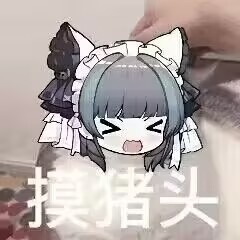
全部评论(0)